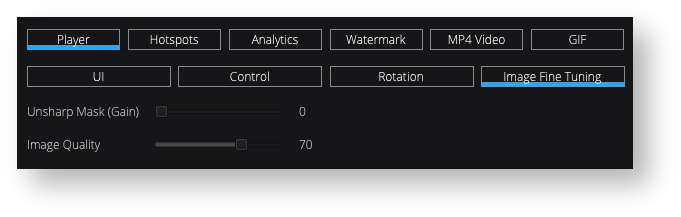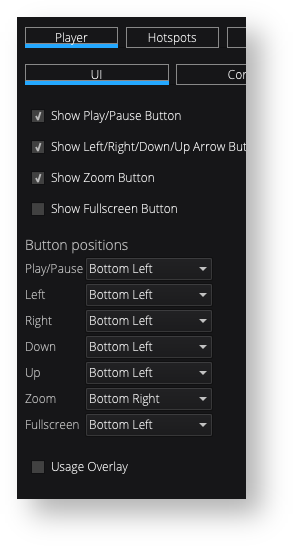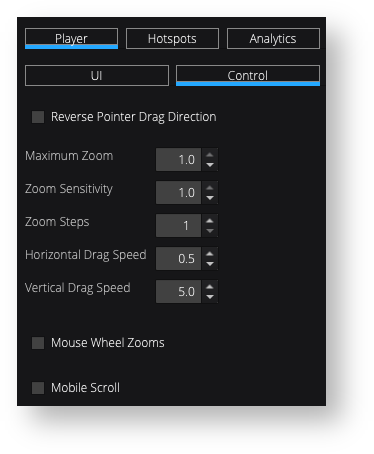360 Interactive Spin
360 Shooting Tools and Specs
| Number of rows | 1 row |
|---|---|
| Frames per row | 24 frames |
| Capture time | 45 seconds |
| Edit time | 10 minutes |
| Turntable | |
| Software | Visere Captura, Version 1.0.35989 |
| License type | Visere Captura 360 Photography |
| Accessories | Tripod |
| Camera and lens | Canon R100 with the EF 35mm 1:1.4 L fixed focal length lens |
| Lighting | Medium LumiPad 360 Product Photography Lighting System |
| 360 HTML Zip | BearWithHotspots.zip |
| Index.html |
360 Creation Process
Creating a professional multi-row 360 project doesn’t require advanced photography skills. Create your own professional 360 multi-row projects and understand the process of working with multiple rows. In the following example, we used a hand-built Harley Davidson motorcycle with three different rows.
Shooting We used Visere Captura with a pre-crop rectangle ratio of 600x433 to output 24 images per row. |
360 Creator
|