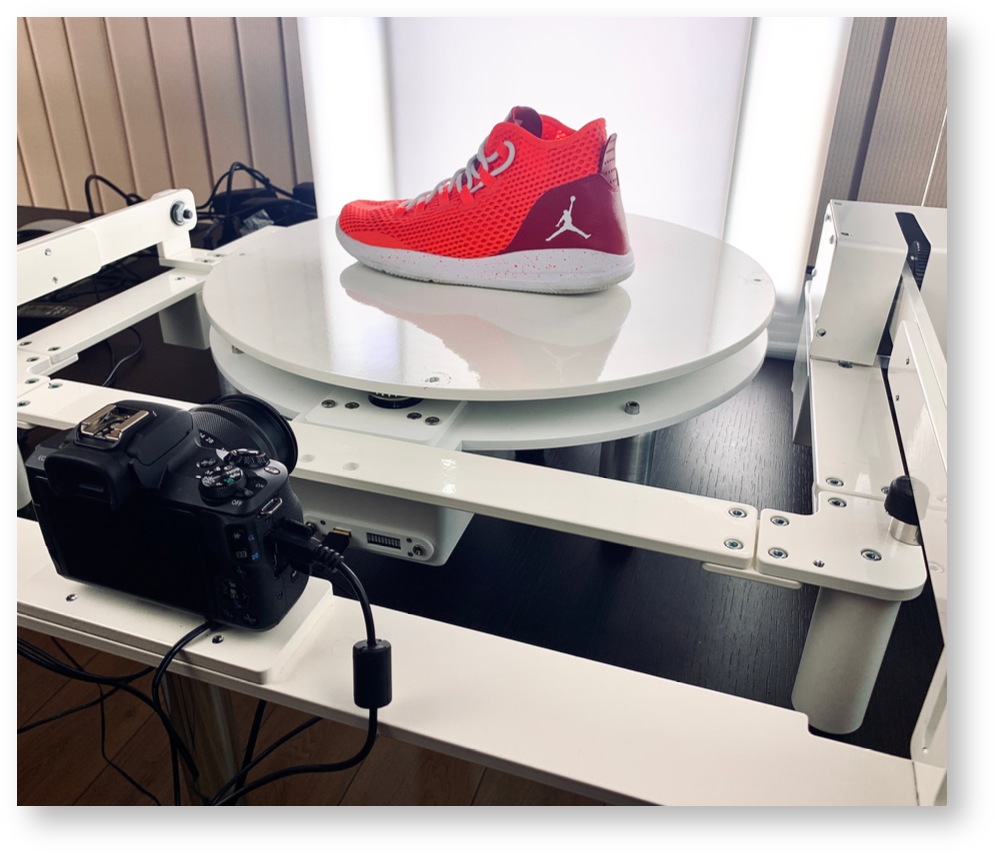360 Interactive Spin
360 Shooting Tools and Specs
| Number of rows | 5 rows |
|---|---|
| Frames per row | 24 frames |
| Capture time | 10 minutes |
| Edit time | 2 minutes |
| Turntable | |
| Software | Visere Captura with the 360 Photography Module |
| Accessories | Tripod |
| Camera and lens | Canon EOS 1100D with Canon EFS Macro Lens 60mm f/2.8 |
| Lighting | Medium LumiPad 360 Product Photography Lighting System |
| 360 HTML Zip | Download the multi-row Jordan zipped 360 |
| Index.html | 360 Multi-Row Jordan |
360 Shooting Process
Creating a professional multi-row 360 project doesn’t require advanced photography skills. Create your own professional 360 multi-row projects and understand the process of working with multiple rows. In the following example, we used a Jordan sneaker with five different rows.
| Shooting | We used Visere Captura with a pre-crop rectangle ratio of 600x400 to output 24 images per row. We shot five different rows using a prototype shooting arm. |
|---|---|
| Multi-Row | As the arm with the camera is moved upward, the rotational axis is maintained using the prototype arm. See Shoot Multi-Row 360s. |
| 360 Creator | This 360 does not use any hotspots so the 360 creator usage was minimal. We selected all the images and loaded them in 360 Creator. Selected the multi-row option and then created a multi-row 360. |