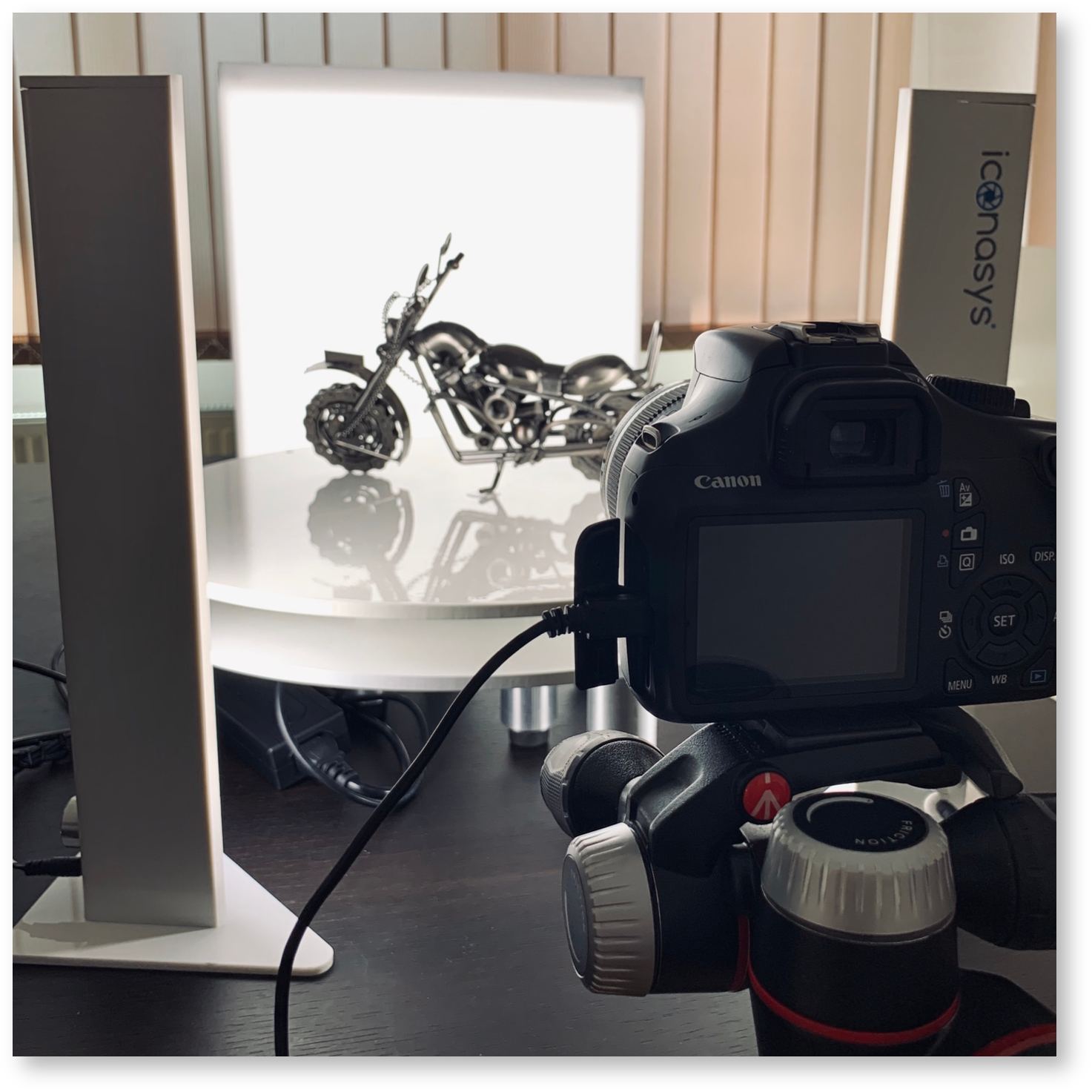360 Interactive Spin
360 Shooting Tools and Specs
| Number of rows | 3 rows |
|---|---|
| Frames per row | 72 frames (1 every 5 degrees) |
| Capture time | 2 minutes |
| Edit time | 10 minutes |
| Turntable | |
| Software | Visere Captura with the 360 Photography Module |
| Accessories | Tripod |
| Camera and lens | Canon EOS 1100D with Canon EFS Macro Lens 60mm f/2.8 |
| Lighting | Medium LumiPad 360 Product Photography Lighting System |
| 360 HTML Zip | Download the multi-row Harley Davidson zipped 360 |
| Index.html | 360 Multi-Row Harley Davidson |
360 Shooting Process
Creating a professional multi-row 360 project doesn’t require advanced photography skills. Create your own professional 360 multi-row projects and understand the process of working with multiple rows. In the following example, we used a hand-built Harley Davidson motorcycle with three different rows.
| Shooting | We used Visere Captura with a pre-crop rectangle ratio of 600x400 to output 72 images per row. We shot three different rows. |
|---|---|
| Multi-Row | As the camera is moved upward, we used a ruler to maintain an approximately equal distance between the lens and the object. It’s essential to keep the camera equidistant from the rotational axis of the sphere defined by the camera’s movement. |
| 360 Creator | Hostspots of different media type were added using the 360 Creator plugin from Visere Captura. The hotspots were added on a frame-by-frame basis, manually placing each hotspot in each frame. This was the most time-consuming part of the entire process. |