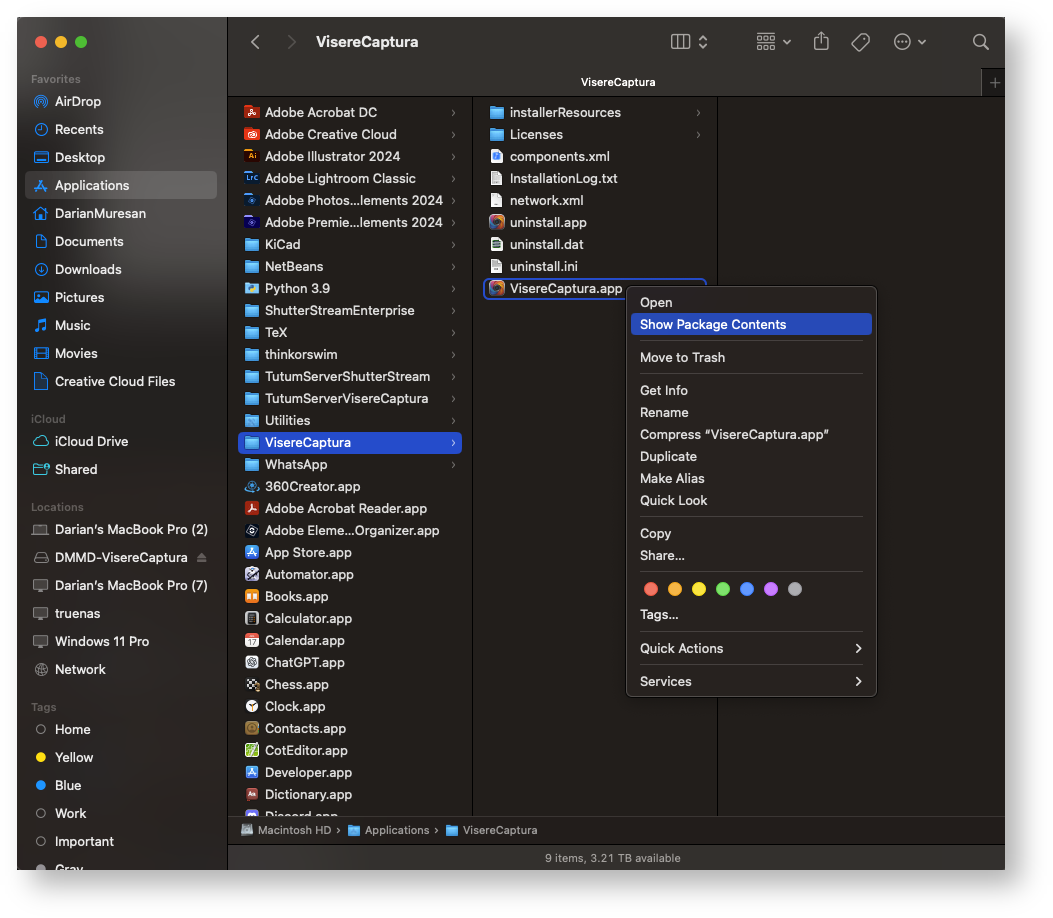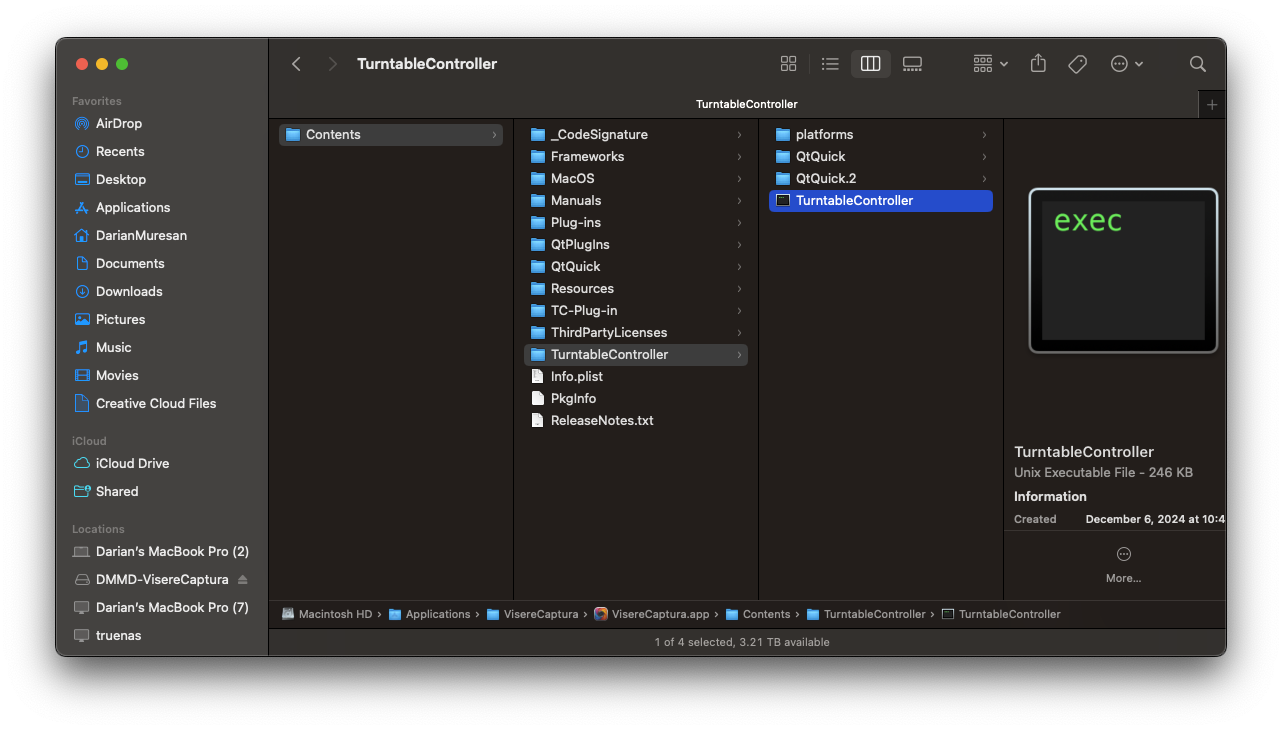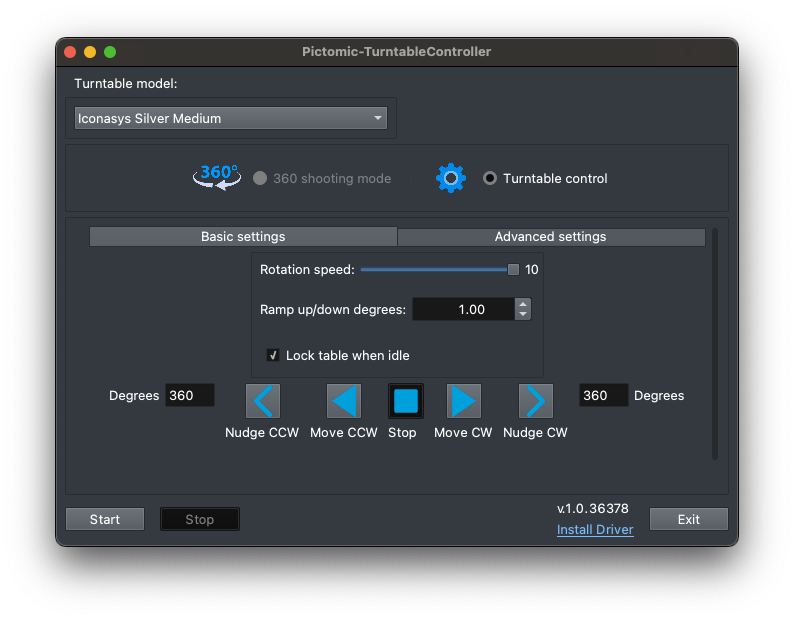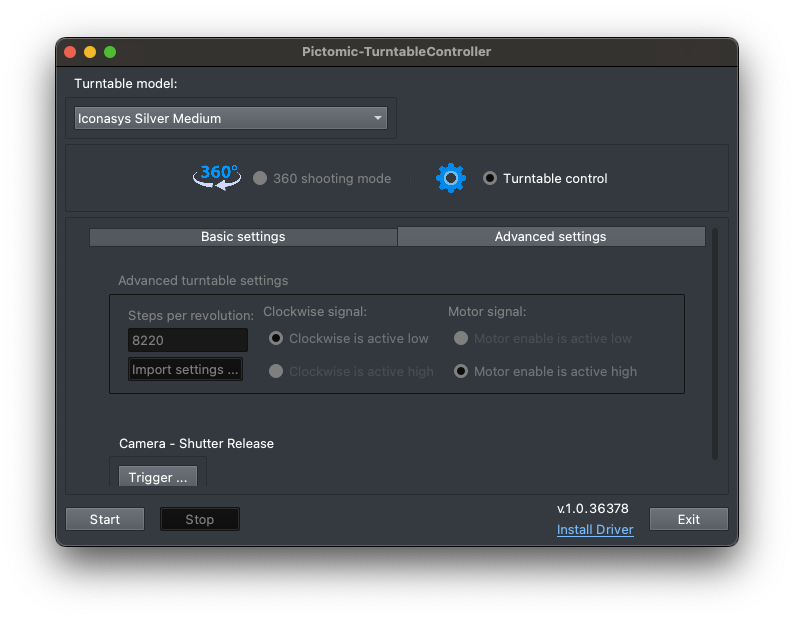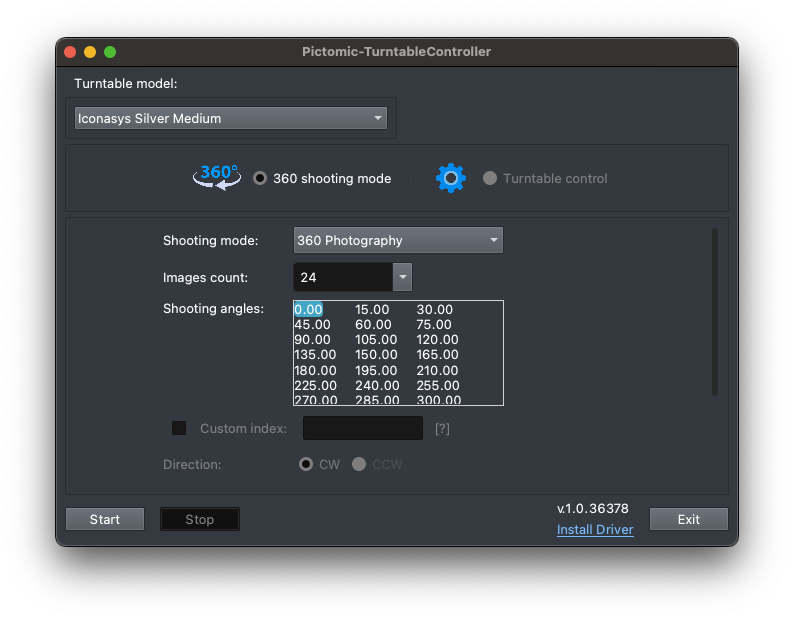How do I install and use the free Turntable Controller on a Mac?
Pictomic Turntable Controller
The Pictomic Turntable Controller is a free application that requires no registration. It does come bundled with Visere Captura, but you do not need to register Visere Captura.
Step-by-step guide
Here are the steps:
- Install the latest version of Visere Captura from the Release Notes. Please make sure you install Version 2.0 or higher.
- After the installation of Visere Captura, please do not start Visere Captura. Instead, right click on Visere Captura and select "Show Package Contents"
- Go to Contents/TurntableController and there you will find the free Turntable Controller Application.
- Double click on it to start the turntable controller
- Select the turntable model, set the rotational speed to 10 and then use the move and nudge buttons to turn the turntable. Move will turn the table continuously. Nudge will rotate the table Degrees and then stop.
- In the "Advanced settings" you have the option to set a custom number of steps and to manually trigger the shutter release, if the camera has a shutter release cable connected from the turntable to the camera
- Finally, in the "360 shooting mode" you can set the number of pictures you want to shoot (via shutter release) and the turntable will turn→stop→shutter release until the number of pictures are captured over a full 360.
Note that in this shooting mode, it is the customer's responsibility to configure what the camera will do once the shutter release is triggered. There are several standard options:- Capture the images to the SD card on the camera.
- Take the image and then transfer it to a local folder, where another application can watch the folder and automatically upload the captured image. This is how one can configure a third party application, such as Capture One, to work with Pictomic's (and Icoansys') tables.
- Do something else.
- Finally, remember: The Pictomic Turntable Controller is a free application that requires no registration. It does come bundled with Visere Captura, but you do not need to register Visere Captura.