
How do I install Visere Captura on Mac? I'm getting an error that the developer cannot be verified:
This error occurs because Pictomic has not yet signed Visere Captura with Apple. Signing the software is a time-consuming process due to the numerous third-party libraries used. We plan to complete the signing process in the near future. Until then, it is safe to use the software without Apple’s signature. Please follow the installation steps below to bypass the error and to install the software. |
Visere Captura will run without a license for 10 days. Please make sure you request the license before the 10 days expire, so that you have plenty of time to receive the license file. Licenses are issued within 72 hours from the time the license request is made. |
To install Visere Captura on Mac, follow these steps:



Signing Visere Captura with Apple is a very time-consuming process due to the numerous third-party libraries integrated into the software. We plan to sign the software in the near future. Until then, it is safe to install the software from an unverified developer. |
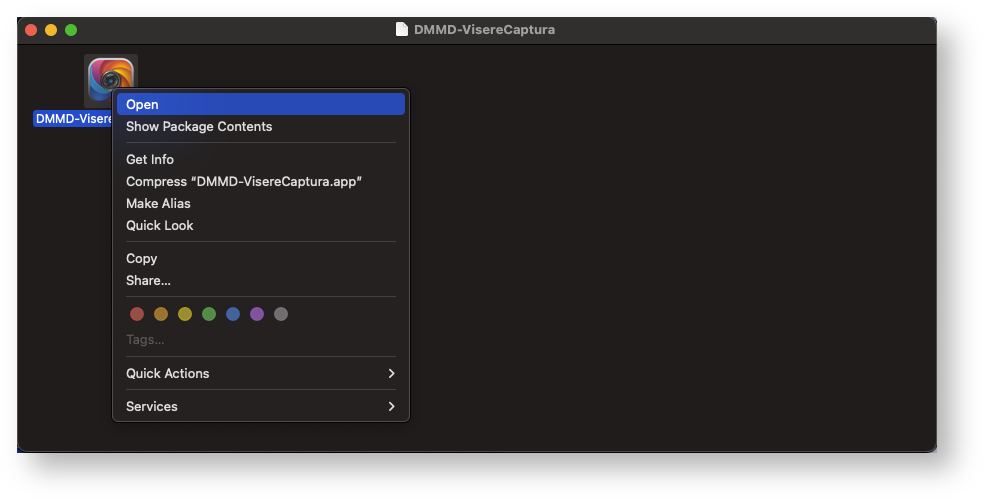


If there is an existing installation of Visere Captura, you will get a dialog box asking to uninstall the old version. Click OK through those dialogs, which will look similar to these screenshots:
|







Related articles appear here based on the labels you select. Click to edit the macro and add or change labels.
|