You are viewing an old version of this page. View the current version.
Compare with Current
View Page History
« Previous
Version 15
Next »
Here are the release notes for each Visere Captura release, together with links to the download versions:
| Version 1.0 Release |
|---|
| Windows Release | Mac Release | Updates | Notes |
|---|
| 1.0.35960.exe | 1.0.35960.dmg | - Fixed PTP Support on Mac-Mx Processors.
- Changed dialog buttons "Apply" to "OK" to be behavior consistent.
- Added the shortcut Enter (or Return) to pressing "OK."
- Limited the "Add border" filter to a maximum of 2000 pixels to avoid out of memory issues if this number is very large. More than 200 pixels can be added by hitting the Apply button multiple times.
- Fixed a display bug where in Windows the tool dialogs do not appear on a second monitor.
- There is still an issue, caused by the Qt libraries we are using, where users can only use up to 125% DPI scaling.
- Fixed scrolling in dialog boxes. Some dialog boxes had no scrolling. Now, all dialogs have scrolling.
- Improved support for memorizing dialog sizes and locations.
- Fixed dialog title name inconsistencies.
- Added default window sizes to match all dialog boxes, rather than one default for all dialogs. Looks better when users first start the program.
- Fixed scrolling issues when Dynamic Save contains multiple Batch Saves.
- Added missing titles for all dialog boxes.
- Fixed a UI turntables bug where the UI was shifting left under certain conditions
- Updated help links to Pictomic's Confluence and Servicedesk pages.
- Fixed a bug where alpha blending with a background image swapped image channels (RGB to BGR) when images were batch or dynamic saved.
|
|
| 1.0.35887.exe | 1.0.35887.dmg | - Increased the size of the AIBR text input boxes
- Updated 360 View Creator welcome banner
- Alpha mating is the default in AIBR
- Fixed issue with emailing of crash reports
- Added support for Android cameras
- Increased the number of grid lines for live view to 20x20
- Fixed display spacing of the grid lines.
- Added error messages for drive lens in Nikon cameras
- Updated Nikon SDKs to version available on May 2024
- Mac SDK updates
- Windows SDK updates
- Changed colors for better UI visuals
- Fixed AIBR installation link. Now it will install on first use.
- Requires license file be installed first.
- Updated Canon SDKs to version available on April 2024.
|
|
| 1.0.35811 | 1.0.35811 | - Added support for unlimited undo and redo
- Added support for "Alpha blending display" in "Settings" to show
alpha blending results of transparent images.
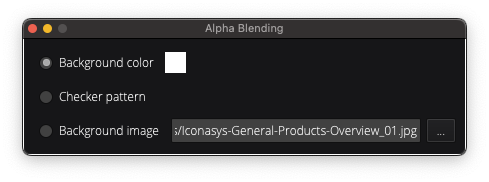
|
|
Related articles
-
Page:
-
Page:
-
Page:
-
Page:
-
Page:
-
Page:
-
Page: