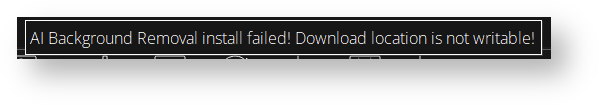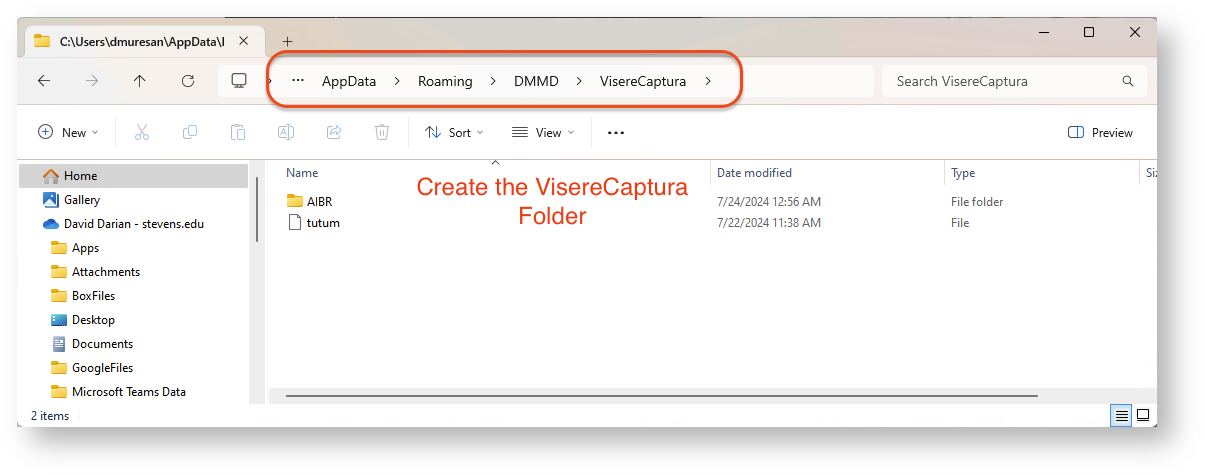I'm trying to install the AIBR filter, while evaluating Visere Captura, and I'm getting an error "AI Background Removal install failed! Download location is not writable!"
Or, I do have Visere Captura properly licensed, but I get an error that the host name cannot be resolved. How can I install AIBR in either case?
Installing AIBR in Evaluation Version
In evaluation mode, Visere Captura doesn’t automatically create the key directory where the license file and other settings are stored. You’ll need to create this directory manually before attempting the AIBR installation again. If Visere Captura is properly licensed but you’re encountering a host name resolution error, try manually downloading the files and placing them in the correct directory. The following steps apply to both scenarios.
- For Mac the default location is: /Users/<user>/Library/Application Support/DMMD/VisereCaptura
- For Windows the default location is: C:\Users\<user>\AppData\Roaming\DMMD\VisereCaptura
- Try re-installing the AIBR plugin again.
Installing AIBR when Host Name Cannot Be Resolved
- If the error you are getting is an error about the host name not being resolved, download AIBR manually from the following location:
- Unzip the contents of the compressed AIBR file and then copy the full contents to the AIBR directory mentioned above:
- Mac: /Users/<user>/Library/Application Support/DMMD/VisereCaptura/AIBR – as shown in the first figure from above
- Windows: C:\Users\<user>\AppData\Roaming\DMMD\VisereCaptura/AIBR – as shown in the second figure from above
- Try running the AIBR filter once the installation is completed.