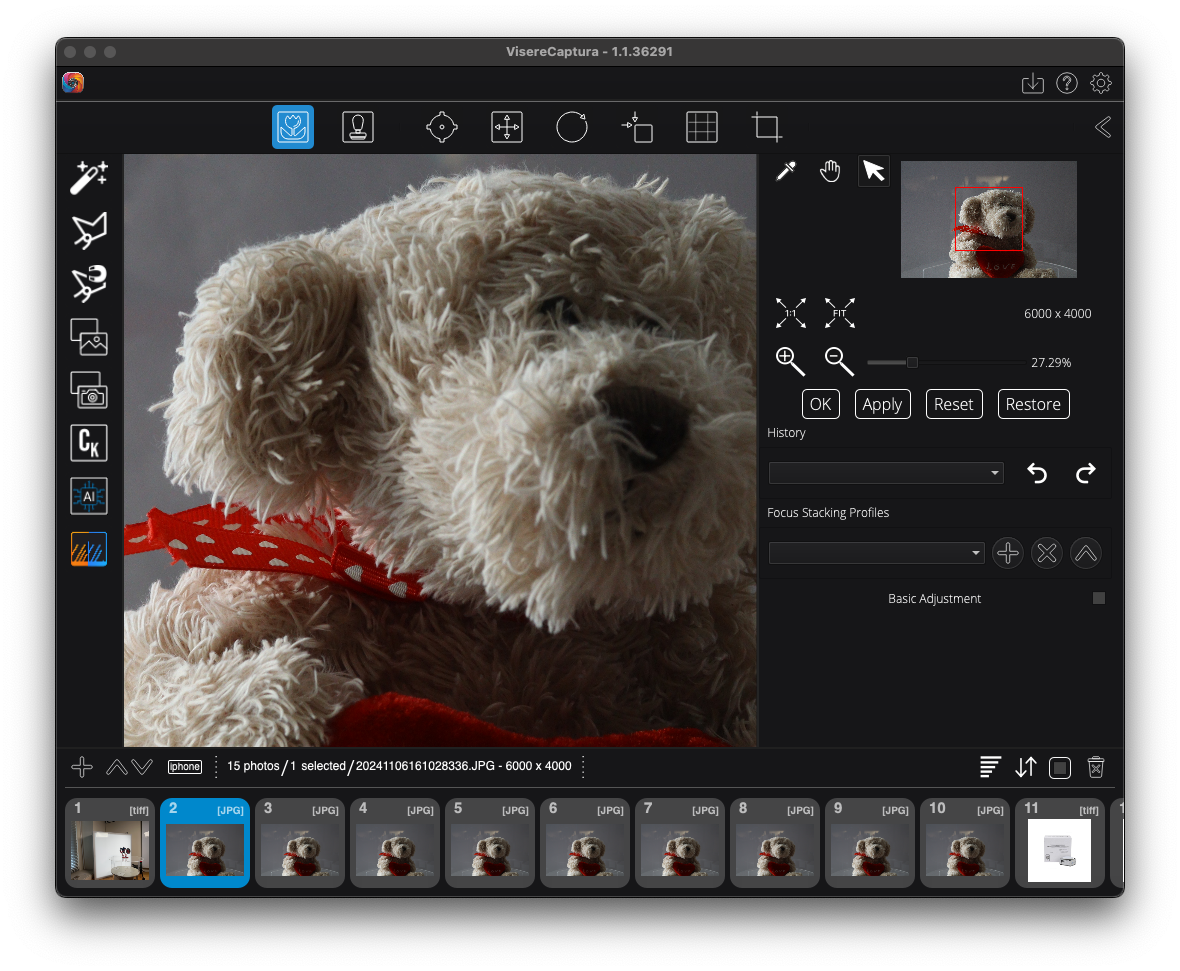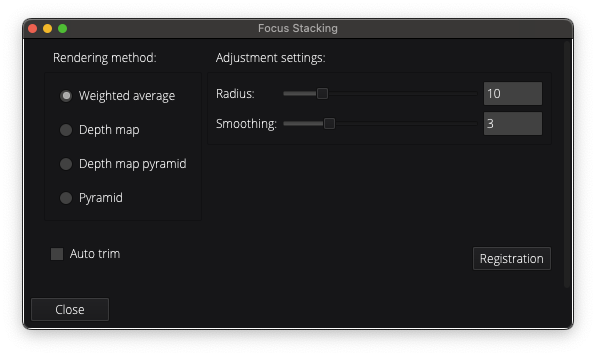What are the steps for registering the focus stacking plugin?
Step-by-step guide
Please follow these steps:
- Select an image and go to the Editing tools.
- In the editing tools, with the image selected, click the focus stacking icon at the top, as shown:
- The focus stacking dialog will show up:
- Click Registration and enter the Activation code.
- Click Register. If the registration is taken, you're good. You can click close and continue on. Your software is registered.
- If the registration is not taken, then you will need to do a manual registration. Click on Manual Registration and provide Pictomic's support team with the Workstation ID.
- The Pictomic support team will then issue you a manual registration key that you will need to enter in the "License key" dialog.