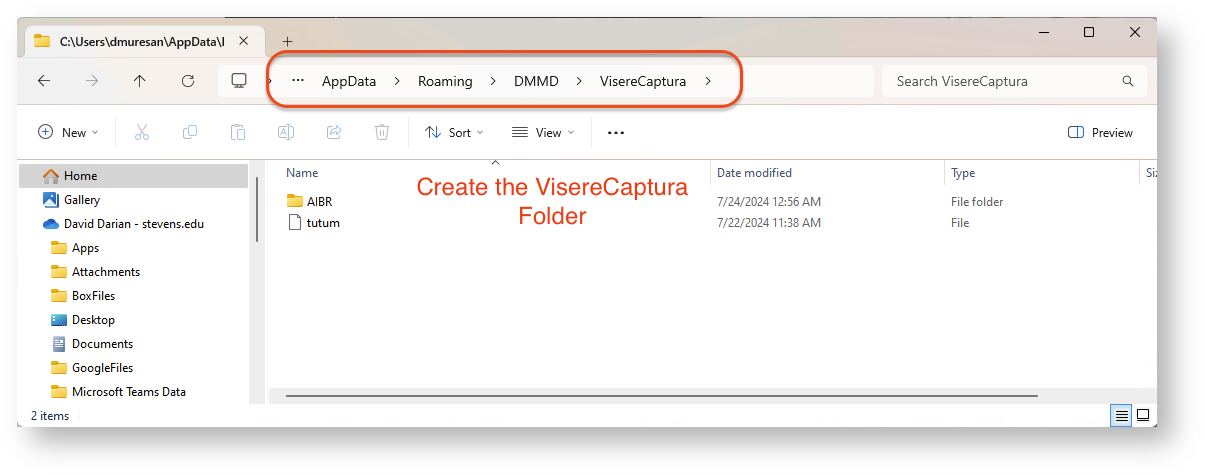I'm trying to install the AIBR filter, while evaluating Visere Captura, and I'm getting an error "AI Background Removal install failed! Download location is not writable!"
...
Step-by-step guide
In the evaluation mode, Visere Captura does not create a key directory, where the license file and other settings are stored. You have to create this file manually and then try the AIBR installation again.
- For Mac the default location is: /Users/<user>/Library/Application Support/DMMD/VisereCatpuraVisereCaptura
- For Windows the default location is: C:\Users\<user>\AppData\Roaming\DMMD\VisereCaptura
- Try re-installing the AIBR plugin again.
...