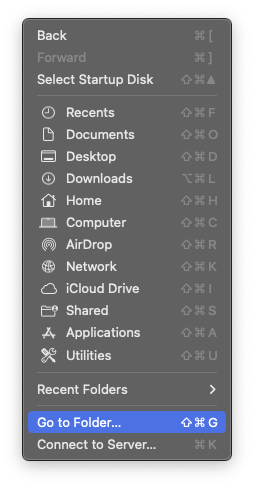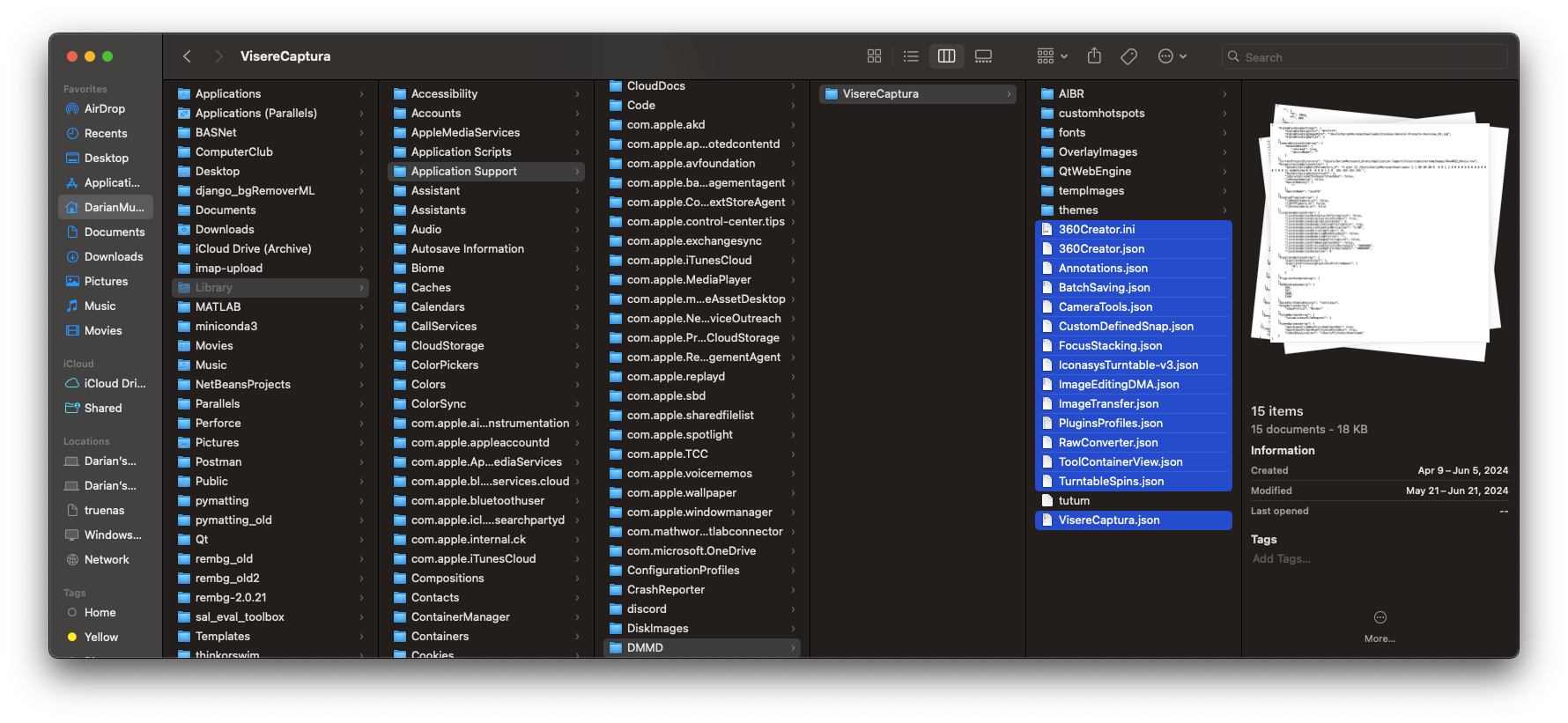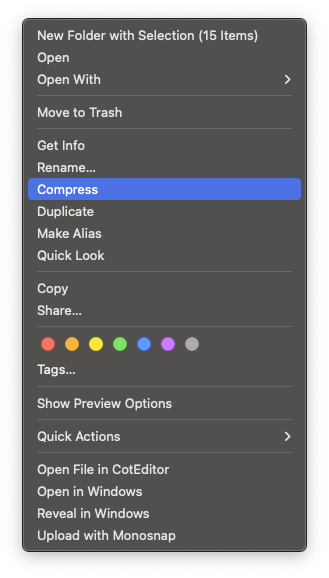...
- Open a Finder window and click Go / Go to Folder:
- Enter "~/Library" and then navigate to ~/Library/Application Support/DMMD/VisereCaptura.
- Select all the .ini and .json files
- For troubleshooting purposes, by our support team, we recommend that you compress/zip these files
- After compressing the files please delete all the selected files. Do NOT delete the license files, "tutum."
- Restart Visere Captura again. If Visere Captura starts then there may be something miss-configured in the files and we would appreciate if you could send to our support team the settings files.
- If you continue having issues restarting Visere Captura, then please contact our support team.
...