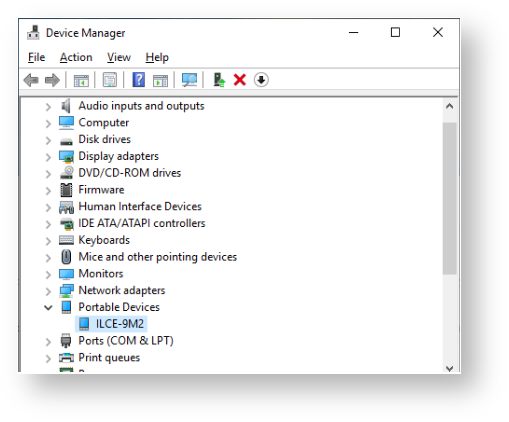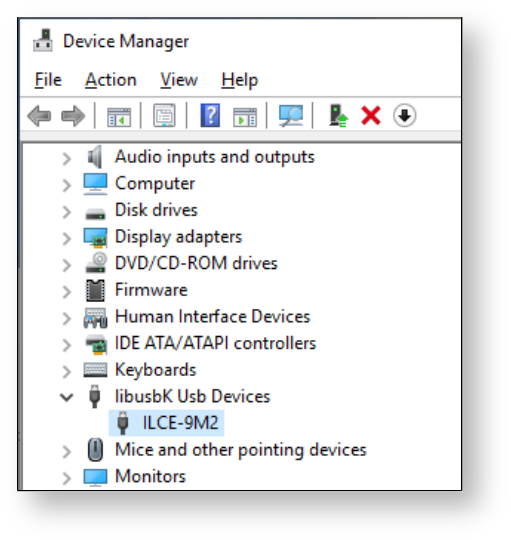...
- Enable to Sony plugin in Visere Captura: Gearbox → About → Enable/Disable Plugins → Enable Sony Plugin.
- On your Sony camera: Camera Settings → Connect to PC (/SBC) → PC Remote → On and PC Remote Cnct Method → USB
- Set camera to capture JPG
- Connect camera to your PC via USB-3
- In the Device Manager check that your camera is under Portable Devices
Please downloadlibusbK 3.0.7.0 setup.exeand install like below. The library “libusbK 3.0.7.0” is the version verified for Sony SDK. A newer version of the libusbK may also work.
- After installation of the libusbK the camera should be under the libusbK Device
- Restart Visere Captura (after you've enabled the Sony plugin and installed the camera drivers).
...
| Page properties | ||
|---|---|---|
| ||
|