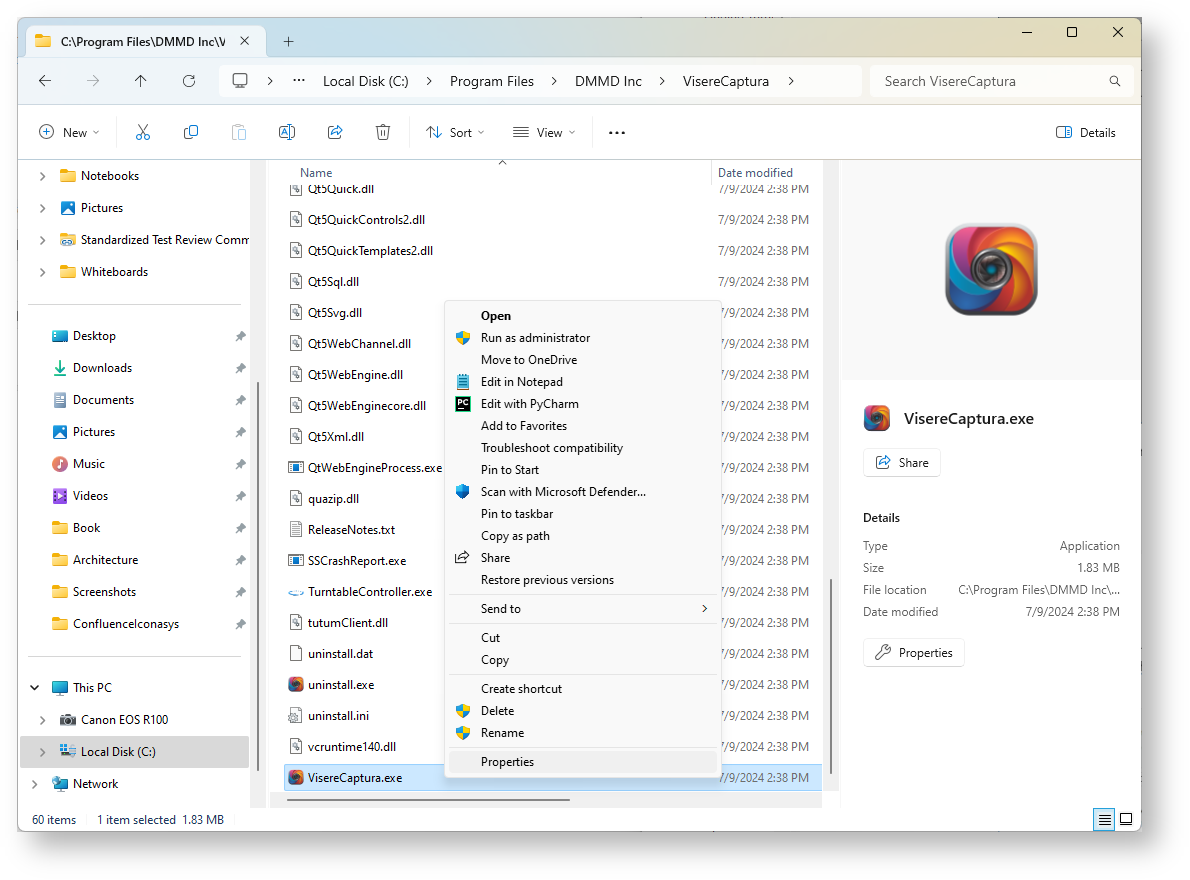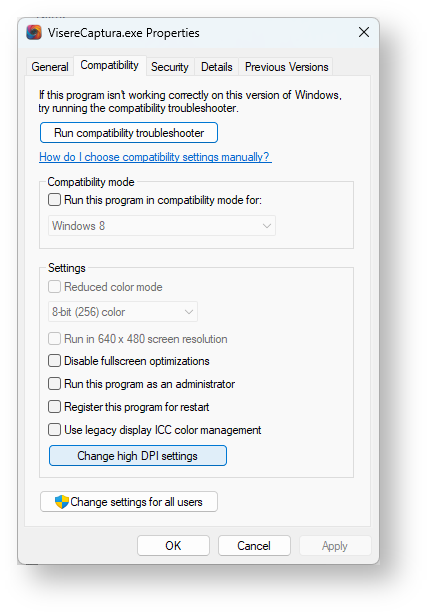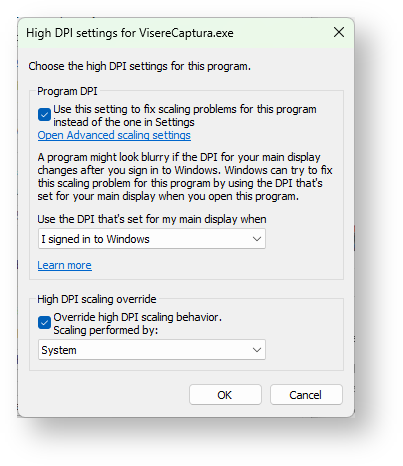Problem
When moving Visere Captura dialogs or the application itself, from a laptop to a connected monitor, I sometimes get crashes and other times I don't see the tools windows, or there are strange behaviors with the fonts and windows painting.
Font Scaling Maximum Less than 150%
The issue is related to a limitation of the cross platform user interface (UI) library that we are using, namely Qt. This issue may be resolved in the future, with an upgrade to a newer Qt library. There are two possible solutions:
- Set the DPI scaling for the extended monitor to a maximum of 125% scaling.
- Override the DPI scaling behavior for Visere Captura, as described in this article. Read this article further, if you want to try this solution.
Solution
The issue is related to a limitation of the cross platform user interface (UI) library that we are using, namely Qt. This issue may be resolved in the future, with an upgrade to a newer Qt library, but for now the solution is to force Windows to open Visere Captura at a maximum of less than 150% scaling. Here is how to enforce a fixed font scaling for Visere Captura:
- Go to the installation folder of Visere Captura (by default: Program Files\DMMD Inc\VisereCaptura).
- Right click on Visere Captura and select Properties, as shown below
- Click the "Compatibility" tab and then on "Change high DPI settings"
- Check the box saying "Use this setting to fix scaling problems for this program instead of the one in Settings"
- Check the second box "Override high DPI scaling behavior"
- Change "Scaling performed by:" to be "System," as shown in the figure below:
- Restart Visere Captura.