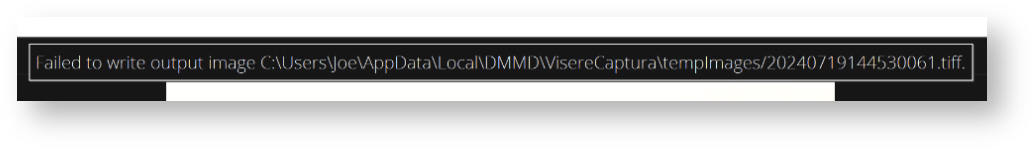...
If you are getting an error similar to the error shown below
Then please try the following suggestions:
- First, make sure you are not using any special characters: #, /, !, ?, ... Use only alpha-numeric characters and avoid spaces, if possible. Visere Captura can only write file names that are supported by the operating system.
- Second, make sure that indeed you have enough space on your hard disk, at the location reported by the error.
- Third, try changing the project save location by creating a new project in a different location and seeing if you can save the files therein the new location.
If issues continue to persist, please contact our support team.
...
| Page properties | ||
|---|---|---|
| ||
|