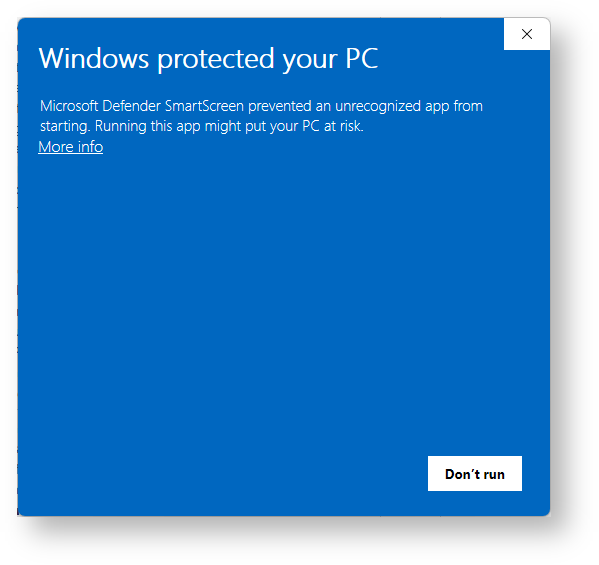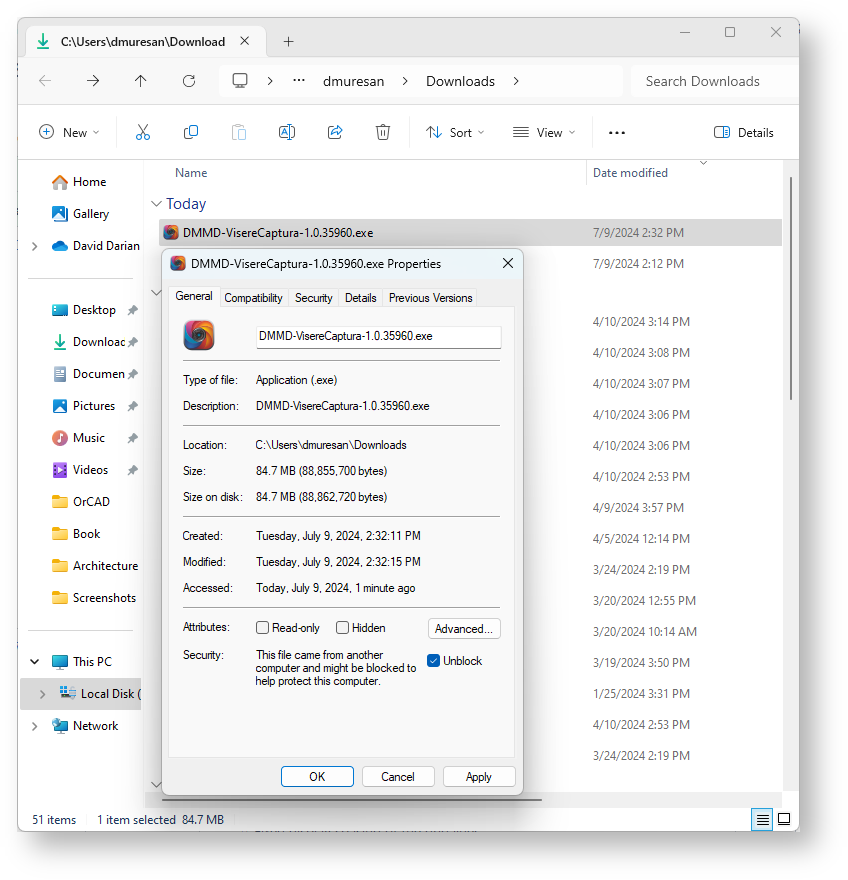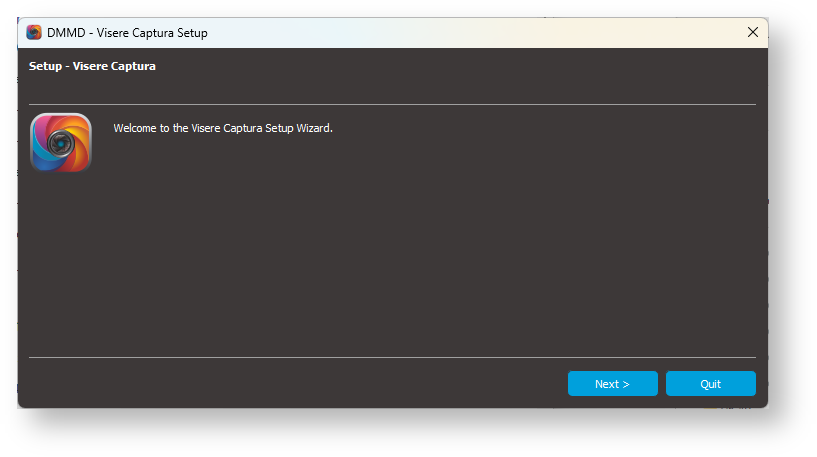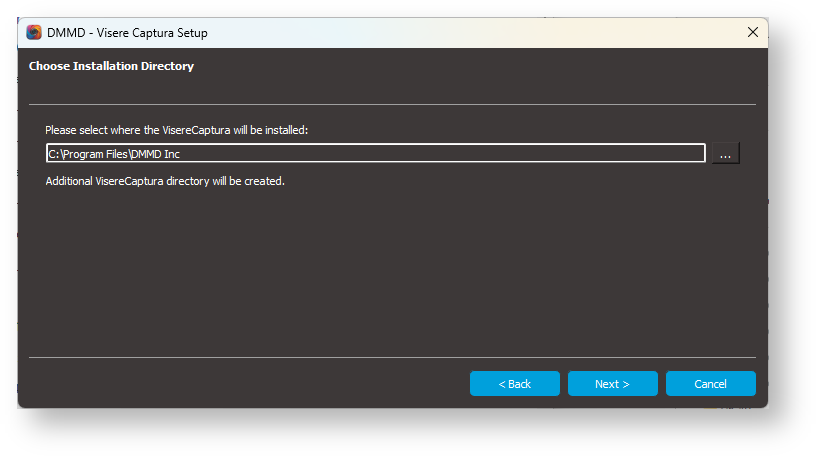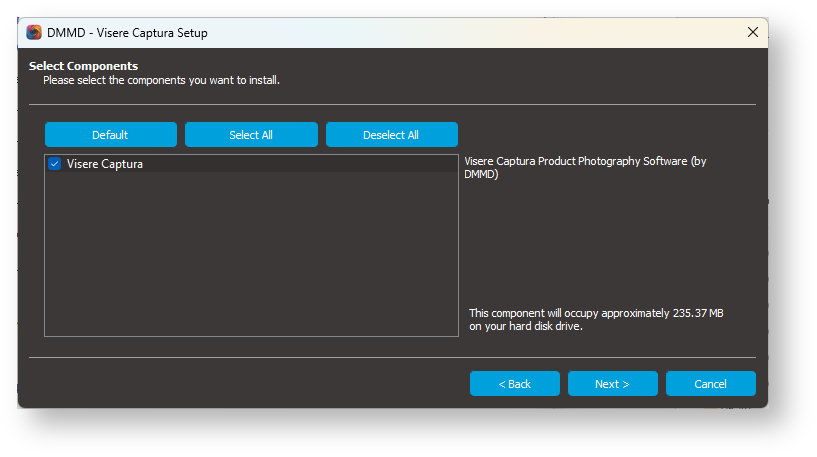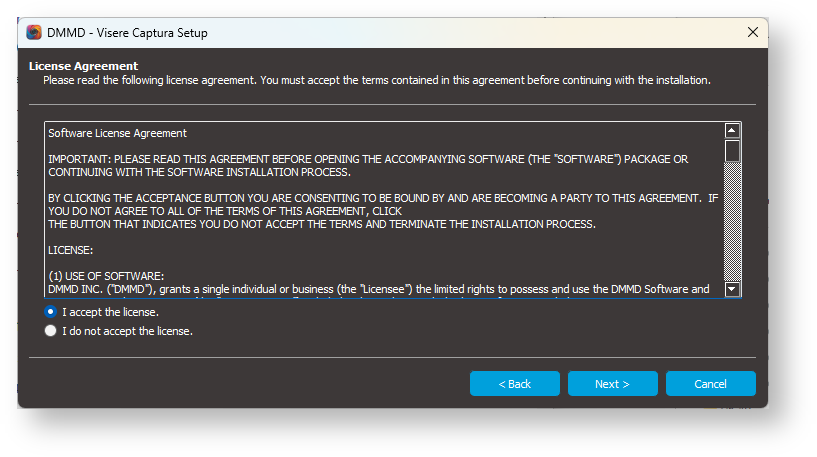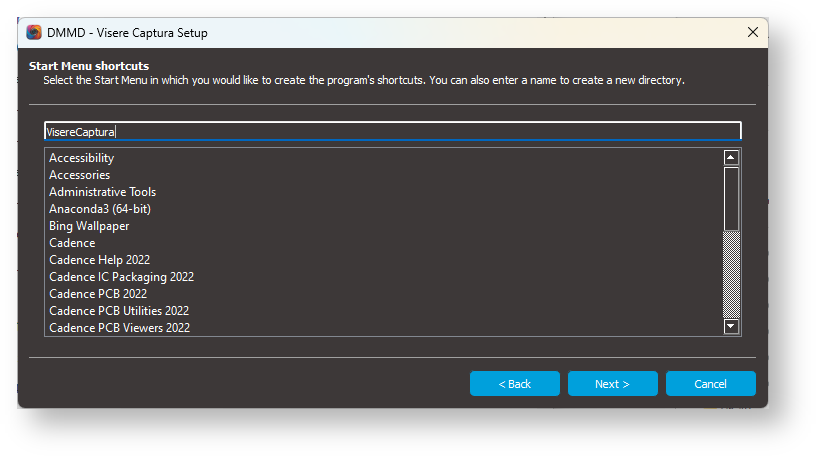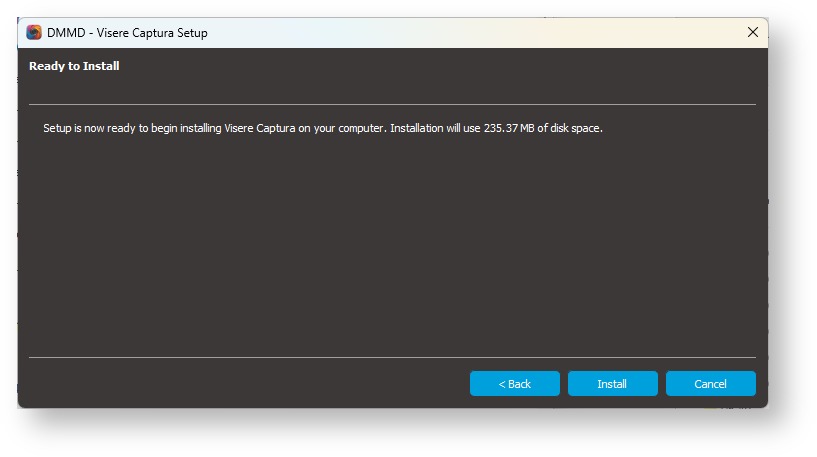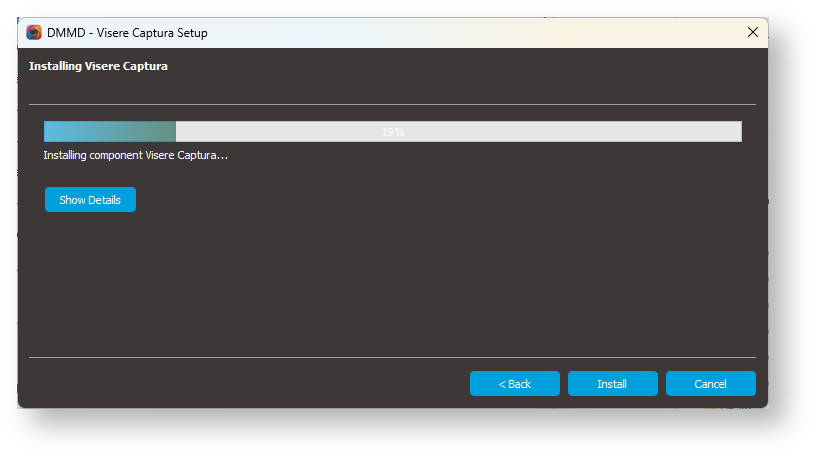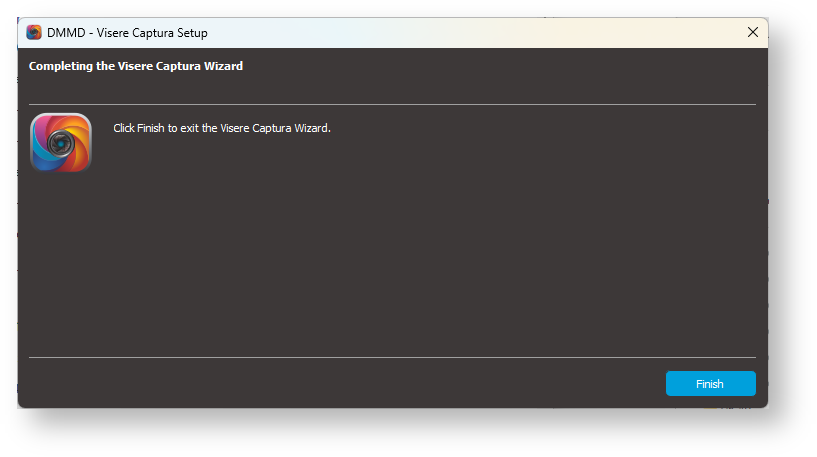...
- After downloading the Visere Captura installer. You double click on the installer and you may get a warning from Microsoft Defender
- Click "Don't run" and then right click on the Visere Captura executable, select "Show more options" and then "Properties"
- Under the Security option, at the bottom of the General tab, check the Unblock checkbox, to allow the installer to run.
- Run the installer and you'll go through these dialog boxes:
- Choose the installation directory
- Select Visere Captura and click Next
- Agree to the license agreement
Choo - Choose the location of the program's shortcut
- Click Install
- The installation will proceed
- When completed you can click Finish and the installation is now complete.
...