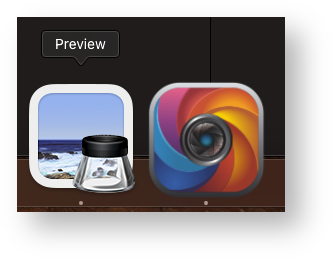...
| Tip | ||
|---|---|---|
| ||
As of Version 1.0.35960, Visere Captura can utilize libgphoto2 to access a variety of cameras, via PTP, on Mac systems. Currently, there is no official port of libgphoto2 for Windows, but we are actively working on finding a solution. If you are interested in PTP support for Windows, please email us at support@pictomic.com to express your interest, and we will add you to the list of potential beta testers. |
| Warning | ||
|---|---|---|
| ||
If Mac's Preview program is running, then Visere Captura's PTP drivers cannot access the camera. |
Step-by-step guide
To enable the PTP drivers on Mac, for a wide range of supported cameras, follow these steps:
- Click on the gearbox icon and go to About
- From the About dialog click on the Enable/Disable Plug-ins
- Select the libPTPCamera.so and make sure the Canon, Sony, and Nikon camera plug-ins are unchecked.
Tip title Enable only PTP Visere Captura searches for cameras using the manufacturer's SDKs first. To enforce the use of the PTP library, disable the other camera libraries.
- Ensure the the Mac Preview program is not running.
Warning title Mac Preview Conflict If Mac's Preview program is running, then Visere Captura's PTP drivers cannot access the camera.
- Click OK and restart Visere Captura.
- If your camera is supported, Visere Captura will connect to it and show the type of controls available when you click the Control Camera button. For example, the Control Camera shows the following dialog for Canon's R100 camera:
The Canon R100 is not fully supported by the PTP library, at the time this article was written, and between the three types of PTP controls, the PTP library can only control Live View and Configuration. It has no support for Image Capture.
Related articles
| Content by Label | ||||||||||||||||||
|---|---|---|---|---|---|---|---|---|---|---|---|---|---|---|---|---|---|---|
|
...